Biomechanics is the study of how forces and movements affect the human body. Posture refers
to the positions in which we hold our bodies while standing, sitting, or lying down. The
biomechanics of posture studies the mechanics behind maintaining proper body alignment and
how it influences various bodily functions. It includes the analysis of forces acting on the body,
muscle activity, joint movements, and the effects of gravity.
When it comes to ergonomic considerations for posture, here are a few things to keep in mind:
1. Chair: Choose a chair that provides proper lumbar support to maintain the natural curve of
your lower back. You should be able to sit with your feet flat on the floor and your knees at a
90-degree angle. Adjust the chair’s height so that your computer screen is at eye level to avoid
straining your neck.
2. Desk: Ensure that your desk is at the right height so that your arms can rest comfortably on
the surface, forming a 90-degree angle at the elbows. Consider using a keyboard tray if needed
to achieve the proper arm and wrist alignment.
3. Monitor Placement: Position your computer monitor at eye level to avoid constantly looking
down or straining your neck. Use a monitor stand or adjust the height of your monitor
accordingly.
4. Keyboard and Mouse: Use an ergonomic keyboard and mouse that promote a natural hand
position and minimize strain on the wrists. Consider using a wrist rest if needed.
5. Breaks and Movement: Take regular breaks from sitting or static postures. Stand up, move
around, and stretch to relieve muscle tension and improve circulation. Incorporate exercises that
target postural muscles to strengthen them.
Remember, ergonomic considerations can vary depending on your individual needs, body size,
and work environment. If possible, consult with an ergonomic specialist or your employer’s
health and safety team to ensure your workspace is set up optimally for your posture and
musculoskeletal health